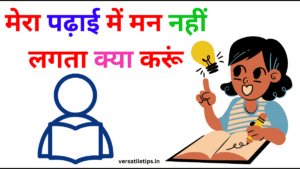Instructions for Using SCSS Calculator:
How to Use:
- Investment Amount:
- Enter the amount you plan to invest in the “Enter Investment Amount” field.
- This should be the initial sum you are considering for the Senior Citizen Savings Scheme.
- Investment Tenure:
- Specify the tenure of your investment in years. Enter this value in the “Enter Tenure (in years)” field.
- Interest Rate:
- Input the interest rate offered by the Senior Citizen Savings Scheme in percentage.
- Start Date:
- Choose the date when you plan to start the investment using the “Start Date” field. This is the date from which the interest will start accumulating.
- End Date:
- Select the date when you expect to end the investment in the “End Date” field. This is the date on which you want to calculate the maturity amount.
- Calculate:
- Click the “Calculate” button to see the estimated maturity amount.
[Notes: Ensure all fields are filled with valid numerical values]